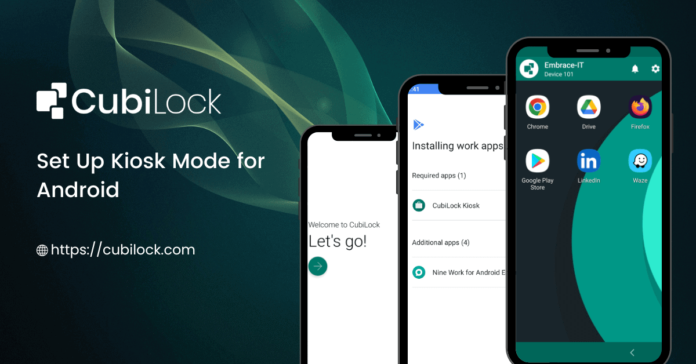Android tablets have become versatile tools used across various industries, from retail and hospitality to education and healthcare. To cater to specific business needs and security requirements, Android tablet Kiosk Mode, allows administrators to restrict devices to a single app or a set of approved applications, essentially converting them into dedicated kiosk units. Let’s delve into the comprehensive features of Android Tablet Kiosk Mode:
App Whitelisting and Blacklisting
Whitelisting: Kiosk Mode enables the inclusion of specific applications that users can access. It limits functionality to approved apps, ensuring focus on designated tasks.
Blacklisting: Conversely, administrators can prevent access to certain apps deemed irrelevant or potentially insecure, bolstering device security and restricting unauthorized usage.
Single App Mode
Focused Functionality: Single App Mode restricts the device to operate solely within a single application, ideal for scenarios requiring undivided attention or specific tasks such as digital signage, ticketing systems, or information kiosks.
Customizable User Interface (UI)
Tailored Experience: Administrators can customize the UI to suit the intended purpose. They can hide system bars, lock down specific features, and configure the interface for a seamless, branded user experience.
Hardware and Software Controls
Hardware Management: Kiosk Mode allows administrators to control hardware functions, such as disabling status bar, preventing device restarts, or controlling volume settings.
Software Restrictions: Beyond app control, administrators can restrict access to settings menus, preventing users from altering critical configurations.
User Authentication and Access Control
Access Restrictions: Kiosk Mode can implement various authentication methods, such as PIN codes or biometric authentication, ensuring authorized access to the designated applications or content.
User Profiles: Different user profiles with varying access levels can be created, allowing tailored experiences based on roles or permissions.
Remote Management and Monitoring
Remote Control: Administrators can remotely configure, update, and manage devices within the Kiosk Mode environment, ensuring consistency and security across all devices.
Real-time Monitoring: Monitoring features allow tracking device status, usage statistics, and remotely addressing issues or malfunctions as they arise.
Offline Functionality and Content Management
Offline Accessibility: Some Kiosk Mode setups enable offline functionality, allowing devices to operate even without an active internet connection for continuous functionality.
Content Management: Administrators can manage and push content updates, ensuring the latest information is available across all kiosk devices.
Time Scheduling and Usage Restrictions
Time Controls: Schedule when the Kiosk Mode is active, setting specific hours or days for device operation to conserve power or align with specific operating hours.
Usage Limits: Implement usage limits to prevent overuse, ensuring equitable access or preserving device health.
Enhance Security Features
Data Encryption: Kiosk Mode often incorporates data encryption features, safeguarding sensitive information stored within the designated applications.
Device Lockdown: Security measures include device lockdown options, preventing unauthorized access or tampering with system settings.
Custom Branding and User Guidance
Branding Opportunities: Customize the Kiosk Mode interface with logos, colors, and themes, reinforcing brand identity and creating a unified user experience.
Guided Experience: Provide guided tutorials or instructions within the Kiosk Mode environment to assist users, especially in scenarios involving self-service or information kiosks.
The Android Tablet Kiosk Mode offers advanced features catering to diverse business needs, ensuring enhanced control, security, and a tailored user experience. Whether utilized for customer engagement, employee-facing applications, or informational displays, leveraging the extensive features of Kiosk Mode empowers organizations to create dedicated, secure, and efficient environments tailored to their specific objectives.