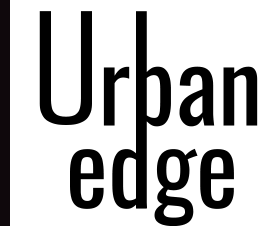In the fast-paced digital era, where desktop computers play an integral role in both professional and personal spheres, ensuring their optimal performance is crucial. Routine maintenance for desktops component is often underestimated, but it can significantly impact the longevity and efficiency of your device. In this comprehensive guide, we’ll explore the essential steps to keep your desktop running smoothly, allowing you to navigate the digital landscape seamlessly.
Understanding the Importance of Routine Maintenance
Before delving into the specific steps of routine maintenance, let’s grasp why it’s so vital for desktops. Regular maintenance is akin to a health checkup for your computer, preventing potential issues and optimizing its overall functionality. Neglecting routine maintenance can lead to sluggish performance, system crashes, and even data loss. By investing time in maintaining your desktop, you’re essentially investing in its extended lifespan and sustained high performance.
Clearing the Digital Clutter: Disk Cleanup
One of the fundamental aspects of routine maintenance is decluttering your desktop’s storage. Over time, files and applications accumulate, occupying valuable disk space and slowing down your system. Perform a regular disk cleanup to get rid of unnecessary files, temporary data, and system junk. This not only frees up storage but also enhances the speed of your desktop.
Defending Against Digital Threats: Antivirus Scans
In the ever-evolving landscape of cybersecurity threats, protecting your desktop from viruses and malware is paramount. Integrate a robust antivirus software and schedule regular scans. This acts as a proactive shield, ensuring that your desktop remains secure from potential digital threats that could compromise both your data and system integrity.
Software Updates: Keeping Your Desktop Current
Staying up-to-date with the latest software releases is a fundamental aspect of desktop maintenance. Regular updates not only introduce new features but also patch vulnerabilities in the system. Ensure that your operating system, antivirus software, and applications are set to automatic updates, or routinely check for and install updates to guarantee a secure and optimized desktop environment.
Streamlining Startup: Managing Startup Programs
The startup process significantly influences the speed at which your desktop boots up. Take control of your desktop’s startup programs by accessing the Task Manager. Disable unnecessary programs that launch at startup, reducing the boot time and freeing up system resources for more critical tasks.
Optimizing Storage: Organizing Files and Folders
A cluttered desktop can lead to inefficiency and frustration. Implement a systematic approach to organizing your files and folders. Create designated folders for different types of documents, and regularly go through your desktop to delete files you no longer need. This not only enhances desktop aesthetics but also contributes to a more organized and efficient system.
Cooling Systems: Preventing Overheating
Desktops generate heat during operation, and an efficient cooling system is essential to prevent overheating. Ensure that the cooling fans are clean and functional. Periodically open your desktop’s case and clean out any accumulated dust, as overheating can lead to performance issues and hardware damage.
Backing Up Your Data: A Safety Net
No routine maintenance guide is complete without emphasizing the importance of data backups. Regularly back up your important files to an external hard drive or cloud storage. In the event of a system failure or unexpected data loss, having a backup ensures that your crucial files are safeguarded.
Regular Hardware Check: Ensuring Physical Integrity
In addition to software-based maintenance, it’s essential to conduct a periodic check of your desktop’s hardware. Examine cables, ports, and connections to ensure everything is secure. This proactive approach can prevent hardware malfunctions and extend the lifespan of your desktop components.
Performance Monitoring: Utilizing Task Manager
To understand how your desktop is functioning, make use of the Task Manager. Monitor CPU usage, memory consumption, and disk activity. Identifying resource-intensive processes allows you to address performance issues promptly, ensuring a consistently smooth user experience.
Conclusion: Nurturing Your Desktop for Longevity
In conclusion, routine maintenance is the cornerstone of a healthy and high-performing desktop. By incorporating these steps into your regular routine, you’re not only optimizing your desktop’s current performance but also investing in its longevity. Think of it as giving your trusted companion the care it deserves in the ever-evolving digital landscape. With a well-maintained desktop, you’ll navigate the realms of technology seamlessly, experiencing the full potential of your computing powerhouse.